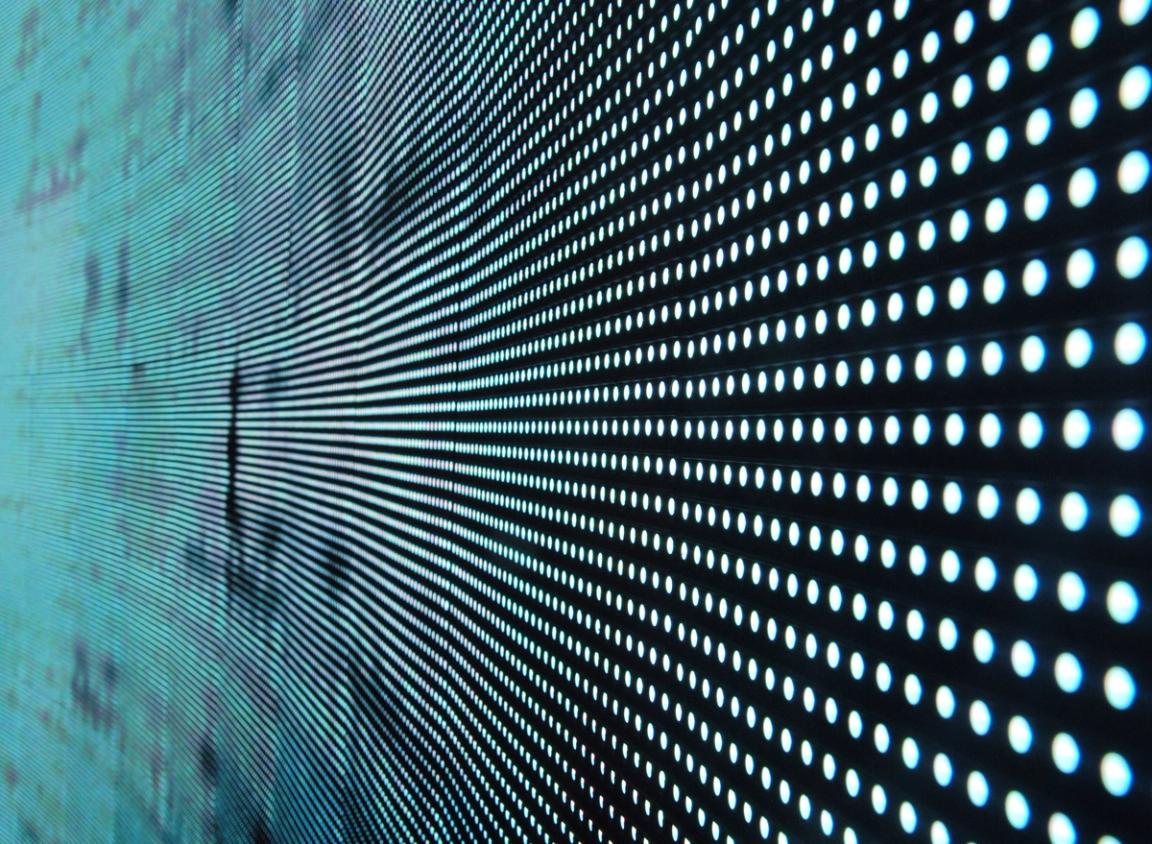
Introduction
Note: This feature is not available on “E” series controllers.
With Advatek’s 3rd generation of pixel control firmware, PixLite® Mk3 devices now feature a hardware firewall specifically for blocking irrelevant universe data, pre-processor. This ensures perfect performance even with poorly configured software.
For a pixel controller to perform at its best, the amount of data to be processed should be optimized. If Art-Net is broadcast to multiple pixel controllers, then each device will likely be flooded with irrelevant data that will slow down its ability to perform as it should. This same problem is seen if sACN data is multicast to a device without a network switch that has been configured to utilize IGMP Snooping.
In the case of daisy chaining pixel controller Ethernet connections, the devices themselves are acting as small network switches. So if multicast sACN is used, there is no third-party network switch that can perform IGMP Snooping to filter bad traffic from each device.
Ideally, the pixel controller should filter out any data that is not needed. This would then increase processor efficiency, optimizing refresh rates and overall performance.
The hardware firewall system is just one of the many features included as part of our new state-of-the-art Mk3 processor. Our sophisticated firmware provides scalable value to your lighting project, allowing daisy chaining of pixel controllers for the first time ever in commercial installations.
How does a Universe Data Hardware Firewall work?
The dual gigabit Ethernet ports on a PixLite® Mk3 controller run from dedicated gigabit switch electronics built into the PixLite® controller. Between the external Ethernet ports and the PixLite® Mk3 processor, electronic circuitry has the capability to either block or forward data. This enables the Ethernet switching to be internally managed by the processor, such that any required data will be received, and any unwanted data will be blocked at the firewall before reaching the main processor.
The hardware firewall is designed to filter irrelevant multicast sACN but not unicast sACN (which can simply be avoided in the lighting control software). Unrequired Broadcast and Unicast Art-Net will both be filtered, although the feature is primarily intended to filter Broadcast Art-Net which sometimes can't be avoided and can make it easier to address the product.

Universe Data Hardware Firewall graphic 1
Benefit: Low Latency
The hardware firewall will reduce the volume of data that each PixLite® Mk3 controller needs to process, reducing latency caused by processing time. In any situation where there is more data sent to the PixLite’s Ethernet port than is relevant to the PixLite®, this reduction in latency can be crucial to the PixLite’s performance.
One major application of this is when multiple PixLite® Mk3 pixel controllers are daisy chained together. Read the technical note on Ethernet Loop Through to learn how this can be achieved with the PixLite® Mk3.
In the example below, there are two configurations of 3 x PixLite® A4-S Mk3 controllers daisy chained from a single Ethernet port. Ordinarily, each controller would need to process all 72 universes. When a universe data hardware firewall is employed, each controller only needs to process the universes that are relevant to the running configuration.

Universe Data Hardware Firewall graphic 2
The hardware firewall reduces latency between the incoming Ethernet data and the outgoing pixel data, as well as between PixLite® controllers. This enables the possibility of using daisy chained pixel controllers in a commercial installation.
Benefit: High Refresh Rates
Low latency processing time allows overall refresh rates to be much higher. As discussed in the Refresh Rate article, the processing time of the PixLite’s CPU will add some amount of latency to the overall signal path. If this time is reduced, then data will be able to flow through the PixLite® without being as limited by processing time, allowing for the opportunity for more frames to be sent to the pixels each second.
These Extreme Refresh Rates are perfect for professional displays where hundreds of frames per second may be required.
Benefit: Fewer Dropped Frames
In the event where an incoming frame on the pixel data source is received during a previous frame's processing/outputting time, "Drop Frame on Overrun" configures the device to drop the incoming frame. This can assist in maintaining synchronization of outgoing frames to the pixels, by removing the need for the processor to catch up when it is overrun with frames. If disabled, the device will not drop a frame in the event of overrun data, unless two or more frames are received while still processing/outputting an old frame.
So, even with this option disabled, frames can be dropped if a PixLite® Mk3 processor receives more information than it can manage. This is where the hardware firewall comes in, which attempts to reduce the number of dropped frames by filtering out any irrelevant universe data. This will then increase the quality of pixel displays in situations with high volumes of universe data, as fewer dropped frames will result in higher quality displays.
Monitoring a PixLite® Mk3 Firewall
The hardware firewall will operate in the background, without the need for any configuration to enable it. This reduces both complexity and setup time.
When universe data is filtered by the hardware firewall, the Management Interface can be used to monitor these filtered packets. The Statistics page shows how many packets have been transmitted and received by each Ethernet port, as well as the number of packets that have been filtered by the hardware firewall.
For more information on monitoring a PixLite® Mk3, read about the newly designed ability within the Management Interface for Advanced Diagnostic Information and Statistics.
Wrapping Up
PixLite® Mk3 pixel controllers offer a host of new features, with the new universe data hardware firewall being just one. Discover more about the PixLite® A4-S Mk3 – introduced to our range in September 2021.
